Pixelixe splits its services into two parts: Pixelixe and Pixelixe for Developers. The first is a sophisticated image-editing studio that allows creators to overlay images in templates, and then customize background colors, font sizes, and image filters in an interface that is very similar to making a slideshow or presentation.
Pixelixe for Developers offers more advanced features and functionality including an image generation API, an image processing API, and a photo filter API. Through these tools, users can create ad banners, Instagram posts, YouTube thumbnails, Etsy banners and more image types. Similar to its competitors, Pixelixe offers a free trial so users can test out the tool before purchasing a paid subscription.
Repurposing images for different social media platforms or advertising interfaces can be incredibly difficult. Some interfaces push certain image dimensions while others are certain to cut off words if users post the incorrect image dimensions, but with Pixelixe, you can create one image and the software will automatically optimize it for Twitter, Instagram, Pinterest, YouTube, and even advertising platforms with no extra effort.
Editing images is very easy to do since the platform’s features editing tools that anyone who can use computers is familiar with. Pixelixe offers unlimited storage for created images and documents, making it easy to create without worrying about saving all the required images to your device itself. This way, it’s simple to go back and edit old images, making it a breeze to repurpose them in the future.
With a specific White Label Feature, Pixelixe makes it easy for your development team to add your brand’s logo and visuals into a template. The interface is fully available within a web browser and some of the features can be accessed without an account, keeping the price point low when you’re first getting started.
Reviews of Pixelixe highlight that while the basic image creation interface is simple to use, the automation features and more complex capabilities require a technical skillset. For marketing agencies or content creation specialists, technical resources can be difficult to hire and keep on fulltime, making the tool less valuable overall.
Though it simplifies the process of creating visuals for multiple social media platforms, Pixelixe is not yet capable of automating the actual posting process. Whereas many image generation tools can integrate with other platforms that will actually post finished visuals to different platforms, Pixelixe is missing that component.
| Switchboard Canvas | Pixelixe | |
|---|---|---|
| Responsive Templates | ✅ | |
| Multiple sizes per call | ✅ | |
| Twitter Integration | ✅ | |
| Canva Import | ✅ | |
| No-Code | ✅ | ✅ |
| AWS Integration | ✅ | |
| PDF Generation | ✅ | ✅ |
| Video Generation | limited | ✅ |
| Additional Discounts | ✅ | |
| Request Maximum | 100,000 | 100,000 |
| Additional Requests | $0.10/request | Not available |
| Switchboard Canvas | Pixelixe | |
|---|---|---|
| Tier 0 | n/a | $9/month |
| Tier 1 | $19/month | $49/month |
| Tier 2 | $79/month | $99/month |
| Tier 3 | $299/month | $249/month |
Once your responsive templates are ready, you can begin creating images using the API, or integrating with automation services.
You can create multiple assets in a single API call by specifying dimensions in the sizes array.


For fine-tuned control when creating assets, overwrite template values on a size-by-size basis.
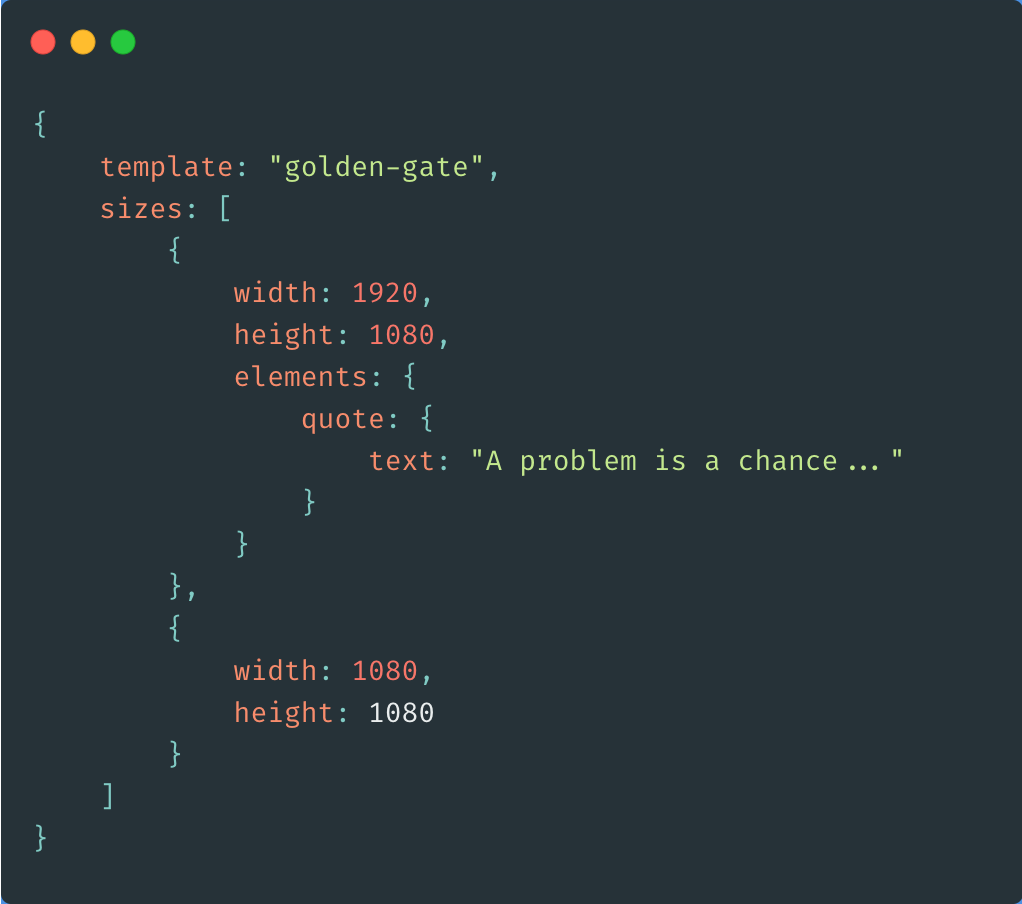

Translate any of your text elements into over 70 languages.
With Switchboard Canvas you're able to create, resize and translate in a single API call.
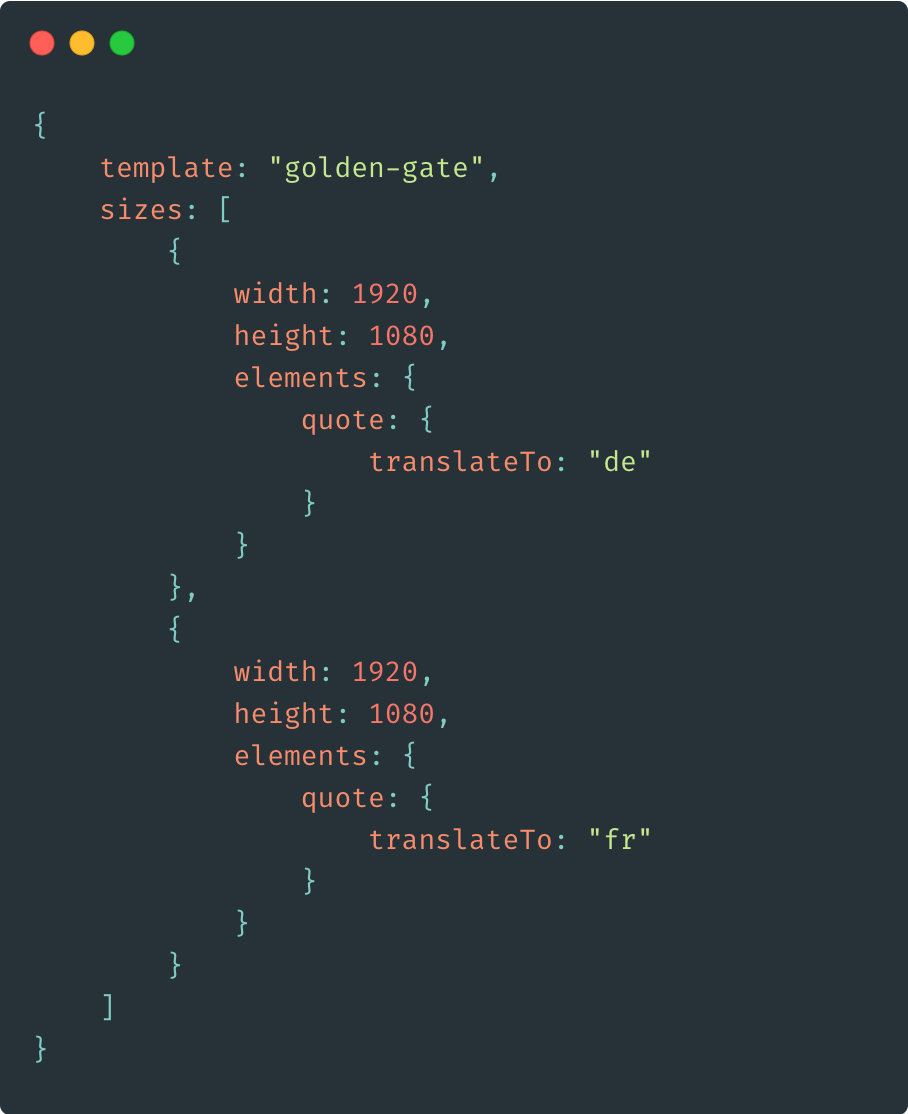


Connect Switchboard Canvas to over 3,000 tools and services using Zapier.
You can create multiple images at differente sizes in a single request, and easily send them on to other tools you use in your Zap.
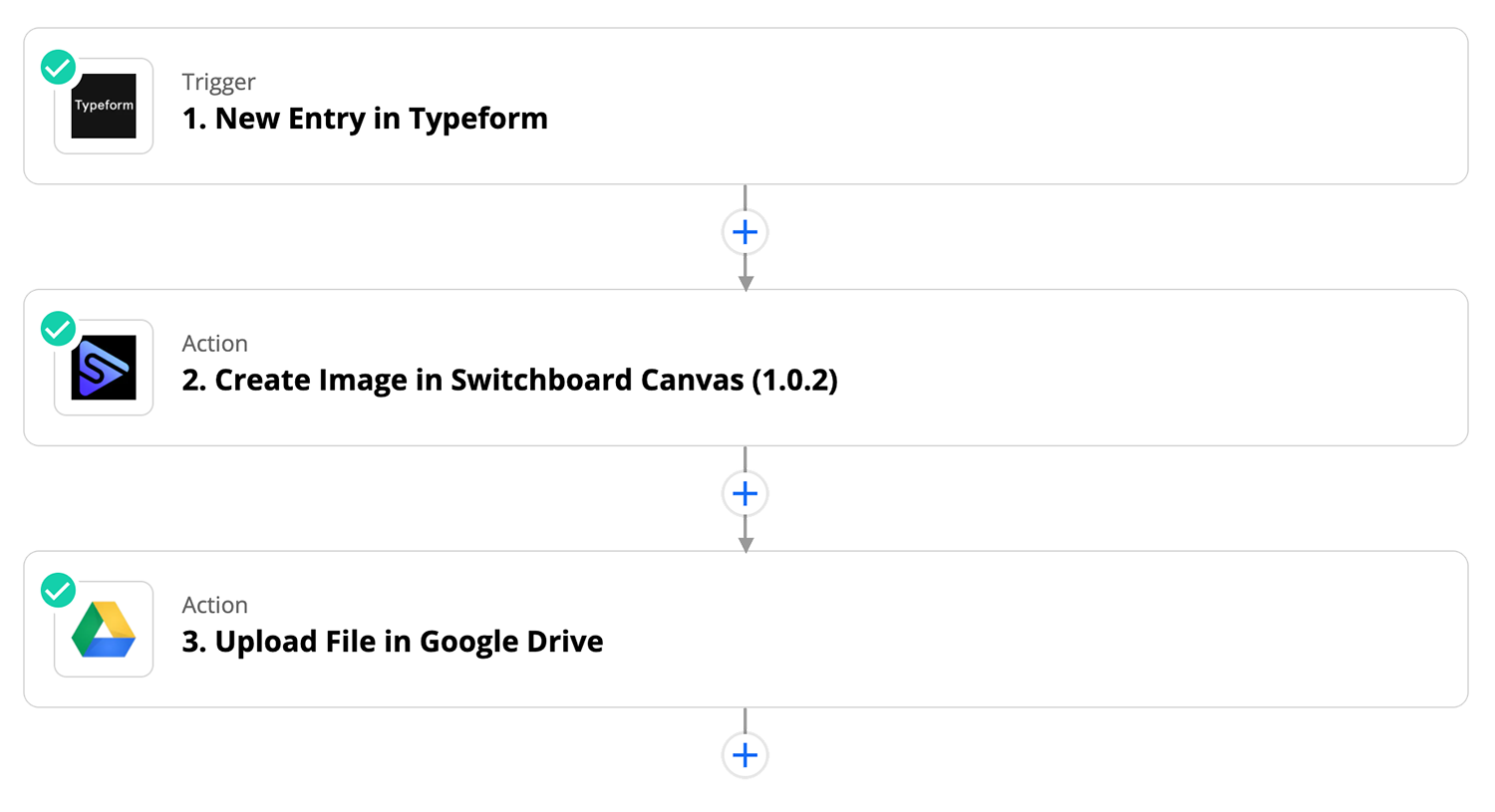


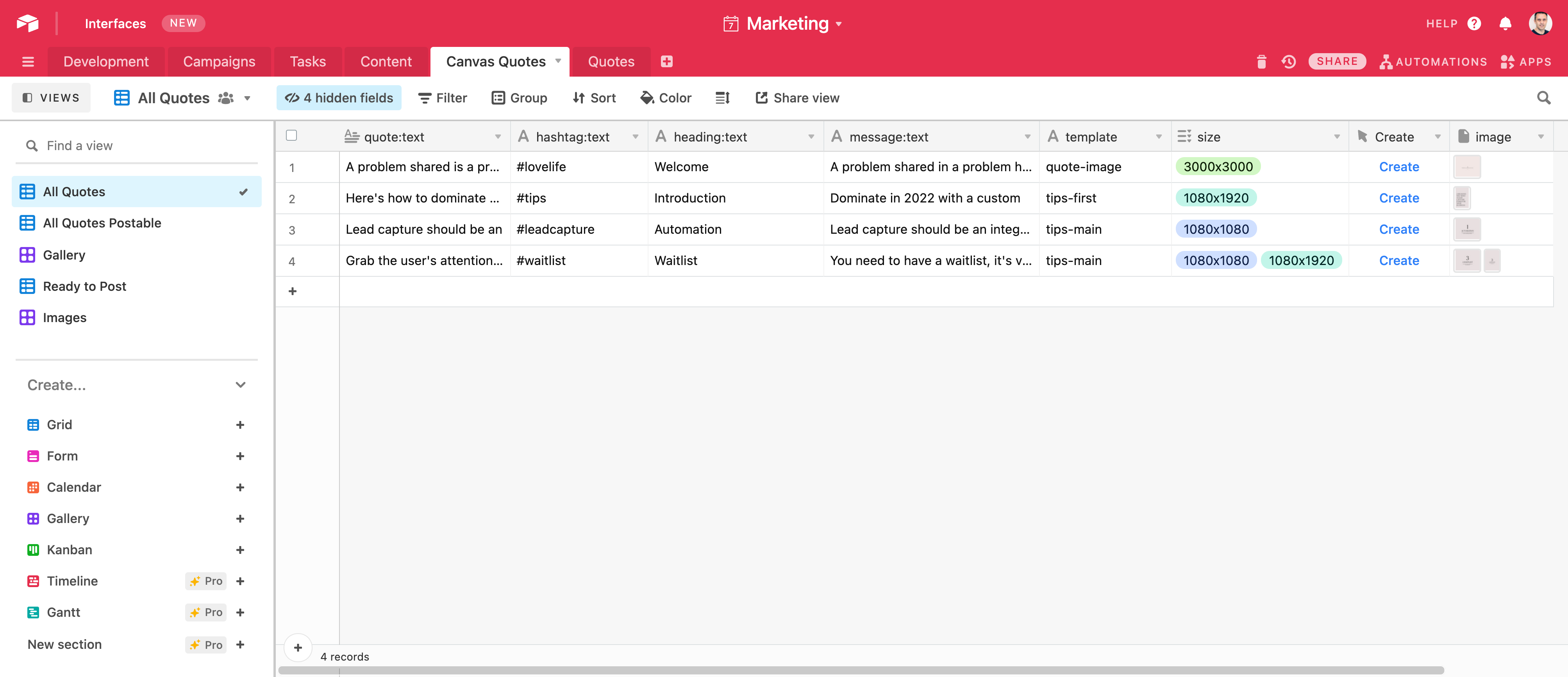
Choose how best to connect.
Run our script directly from your Table
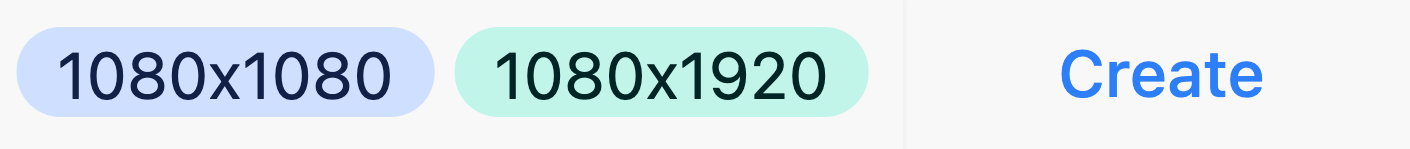
The script can be triggered from a button field in your view, and generated images can be saved back to an attachments field.
Learn more about creating images directly in your view with our Airtable One-Click tutorial.
Use your Airtable API key
Bulk generate images at scale using your table's data and your Airtable API key.
Simply supply the Airtable REST API endpoint in your payload, and Switchboard Canvas will do the rest, informing a webhook when all the images have been created.
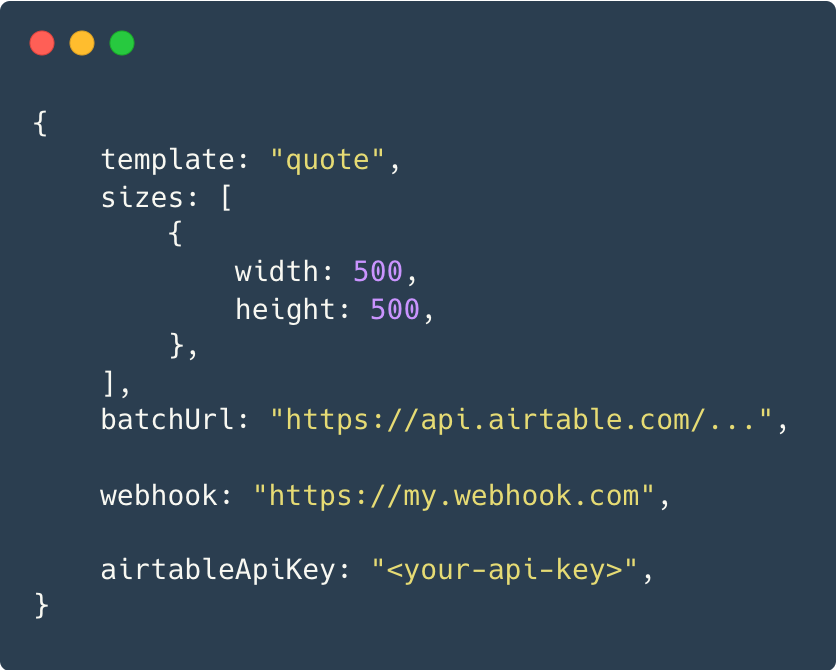
Easily create batches of images at a time by supplying an input file of requests.
Switchboard Canvas will create all the images and notify your webhook when everything is complete.
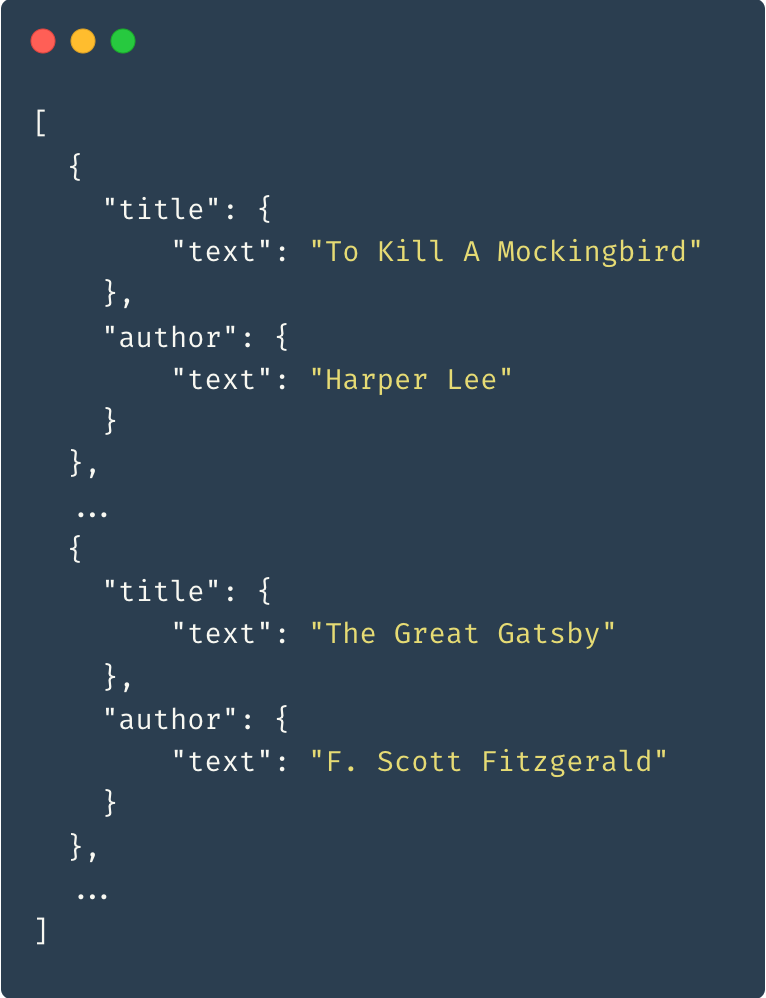
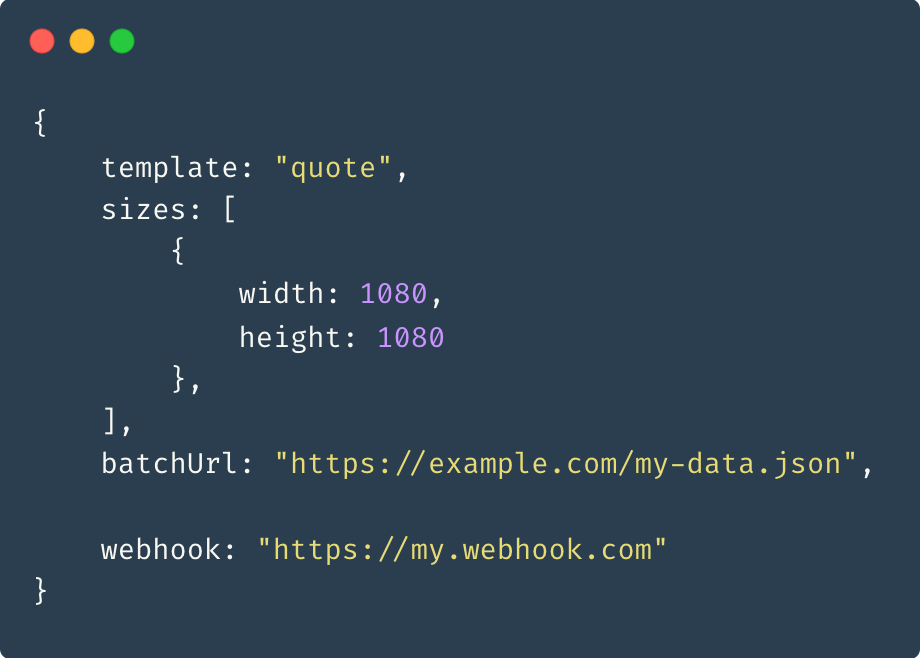
Try Switchboard Canvas and get a 14-day free trial. No credit card is required and all functionality is enabled.
Questions? Feel free to reach out to us anytime using the Messenger icon in the bottom-right corner.
Sign up for free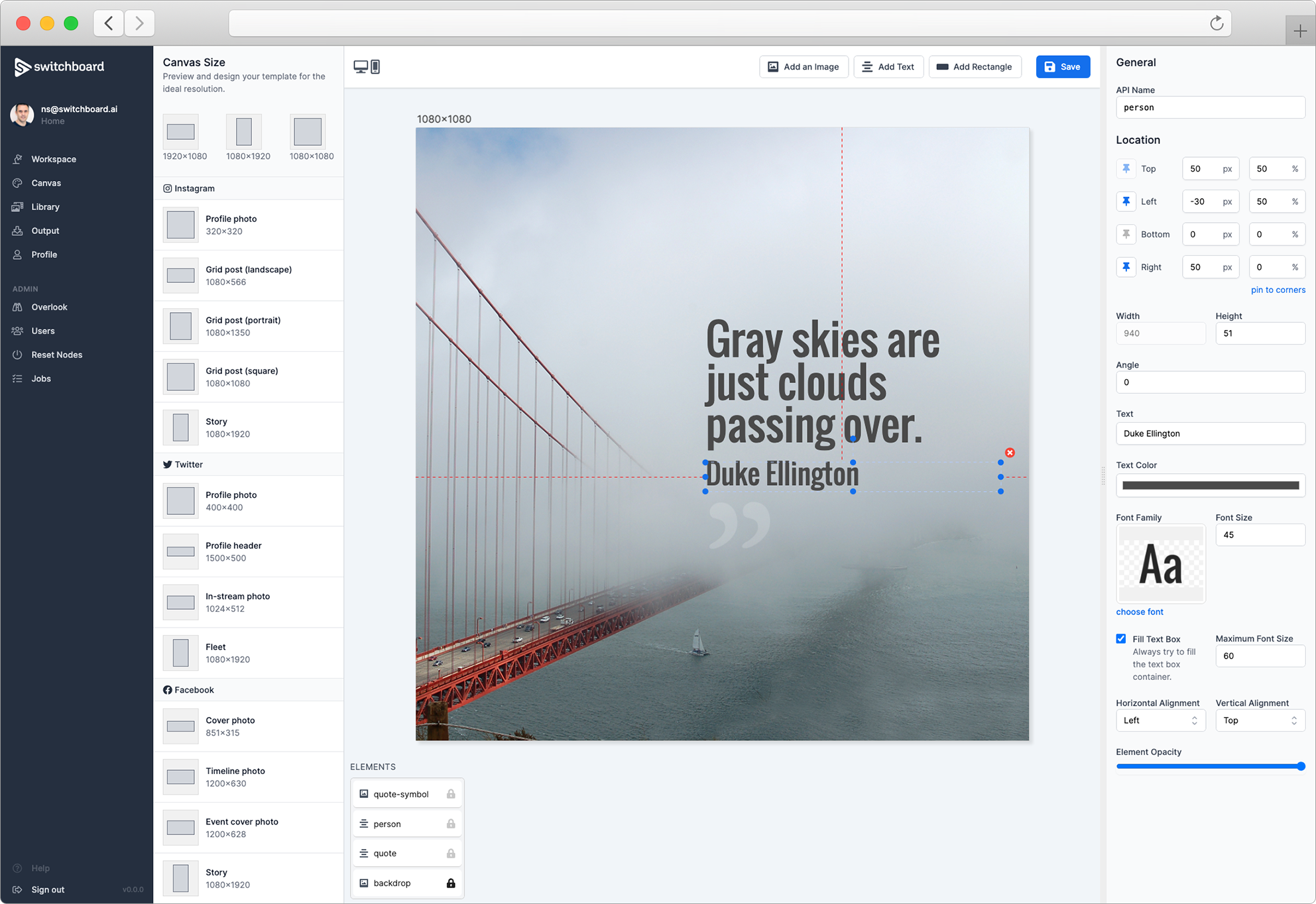
We care about the protection of your data.