Image Generation API.
Automate image production with the Switchboard Canvas API,
or no-code tools like Zapier or Pabbly Connect.

Automate image production with the Switchboard Canvas API,
or no-code tools like Zapier or Pabbly Connect.

Once your responsive templates are ready, you can begin creating images using the API, or integrating with automation services.
You can create multiple assets in a single API call by specifying dimensions in the sizes array.


For fine-tuned control when creating assets, overwrite template values on a size-by-size basis.
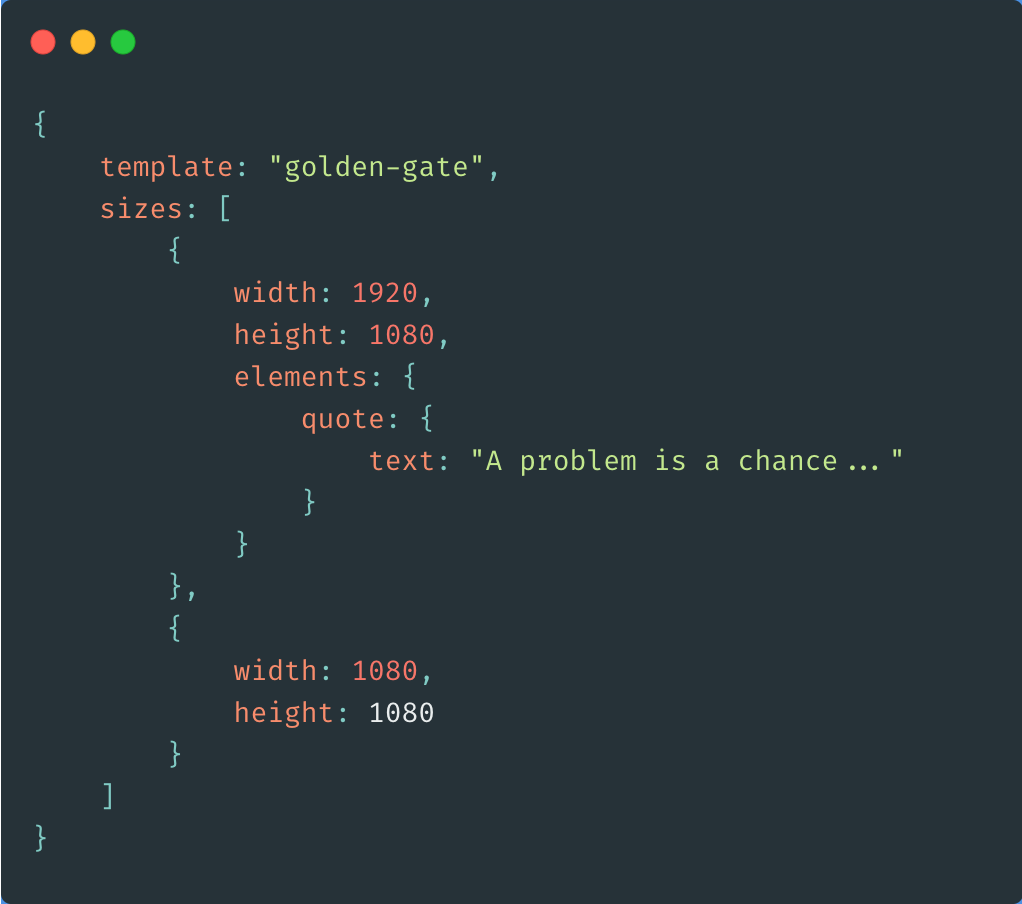

Translate any of your text elements into over 70 languages.
With Switchboard Canvas you're able to create, resize and translate in a single API call.
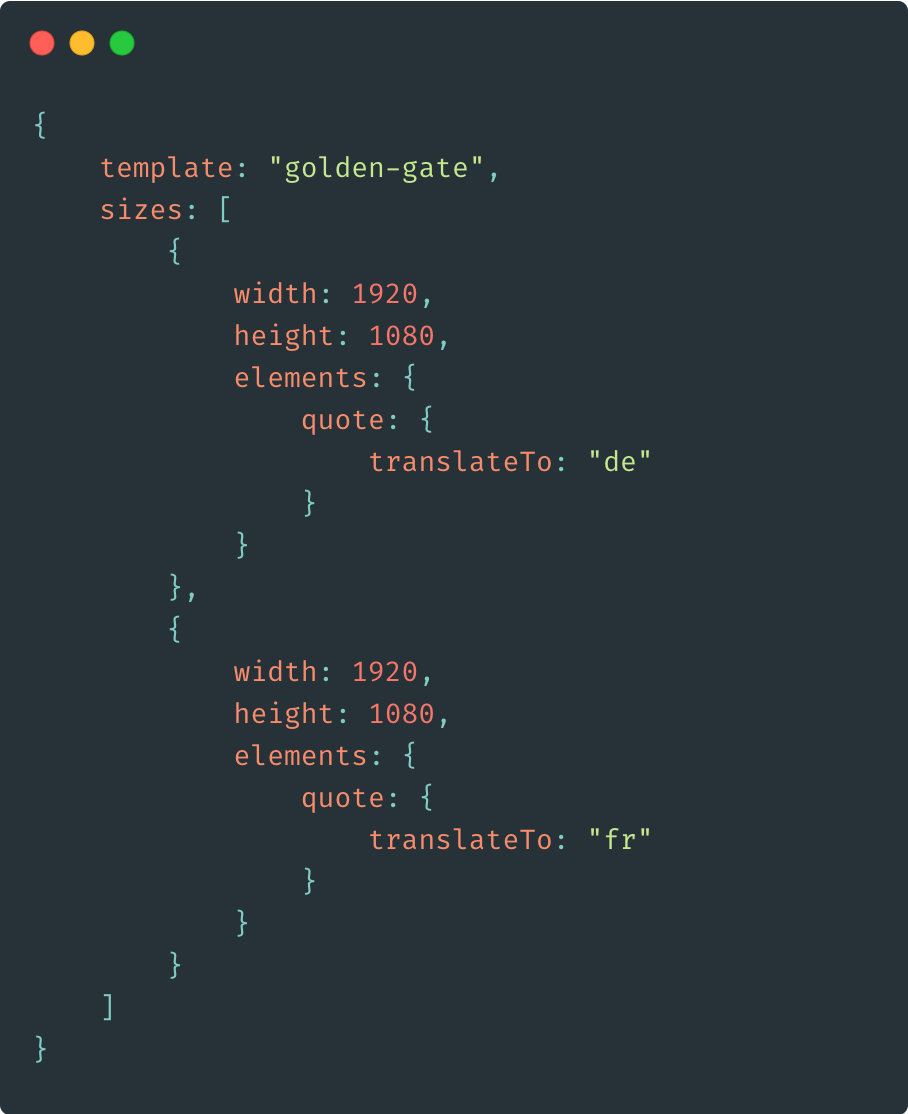


Connect Switchboard Canvas to over 3,000 tools and services using Zapier.
You can create multiple images at differente sizes in a single request, and easily send them on to other tools you use in your Zap.
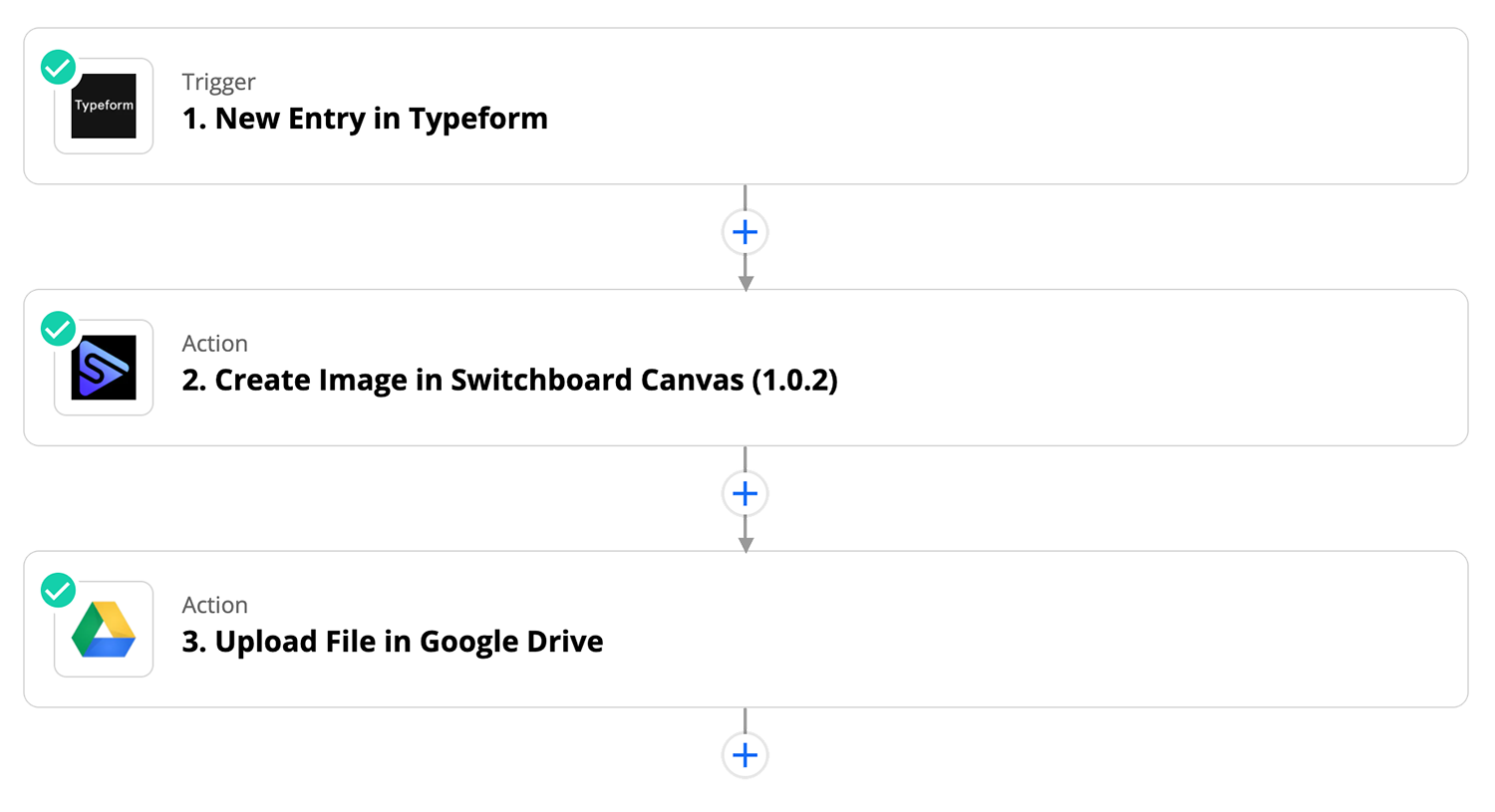


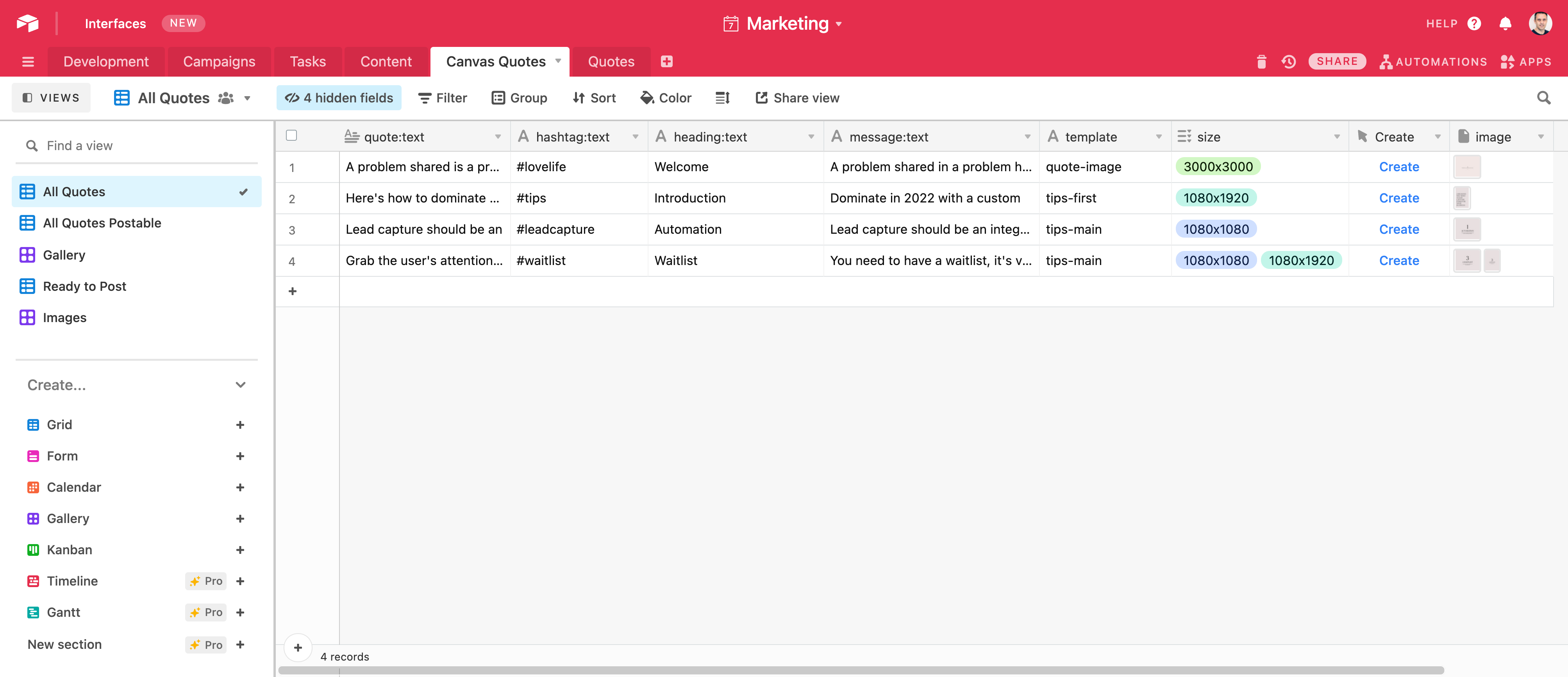
Choose how best to connect.
Run our script directly from your Table
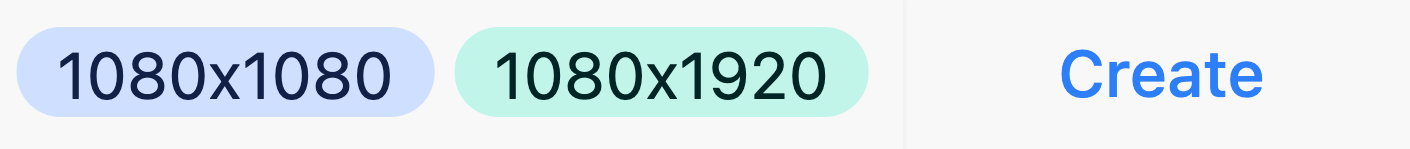
The script can be triggered from a button field in your view, and generated images can be saved back to an attachments field.
Learn more about creating images directly in your view with our Airtable One-Click tutorial.
Use your Airtable API key
Bulk generate images at scale using your table's data and your Airtable API key.
Simply supply the Airtable REST API endpoint in your payload, and Switchboard Canvas will do the rest, informing a webhook when all the images have been created.
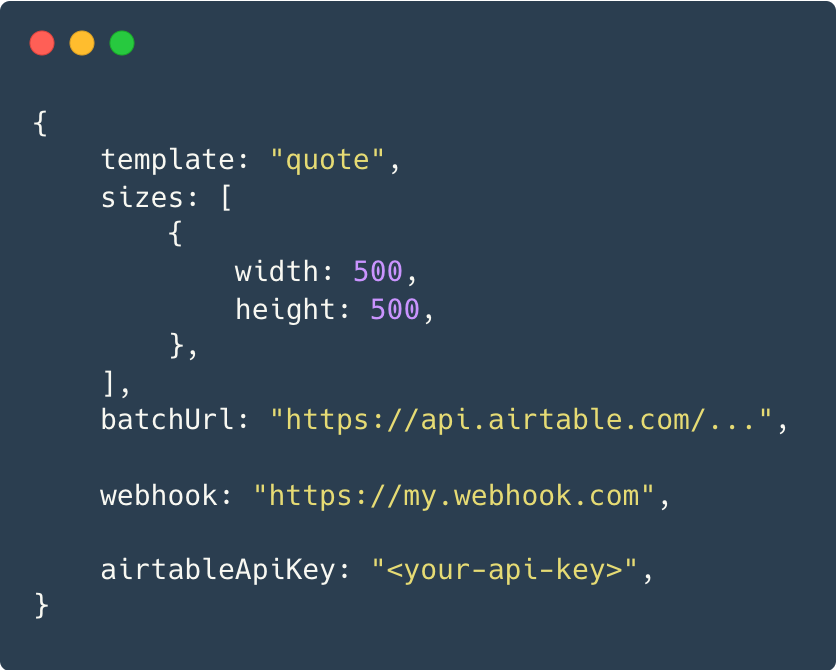
Easily create batches of images at a time by supplying an input file of requests.
Switchboard Canvas will create all the images and notify your webhook when everything is complete.
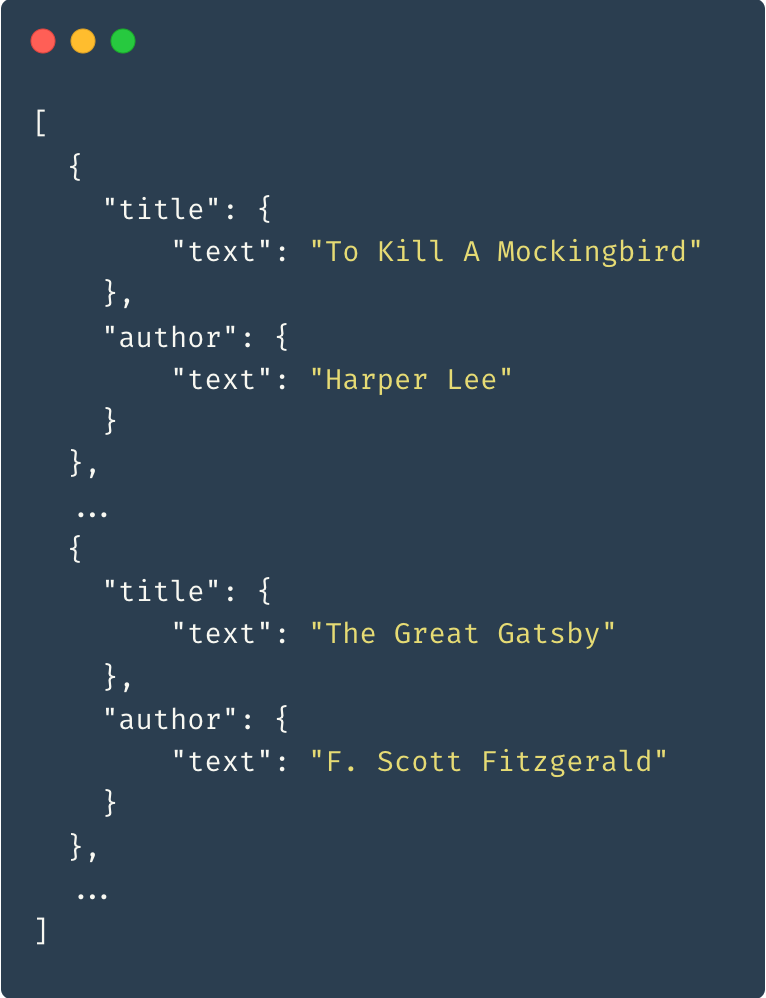
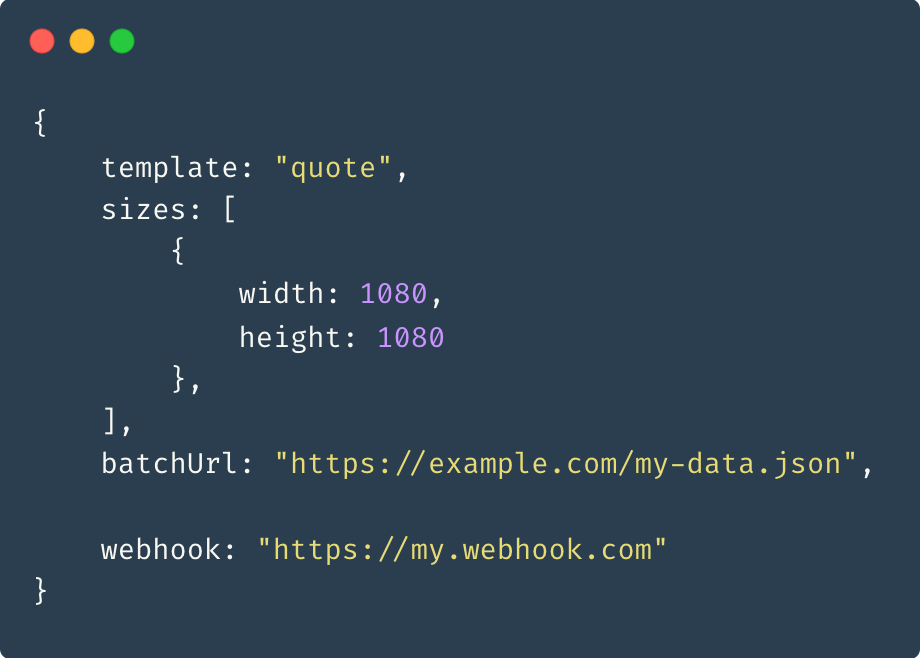
Try Switchboard Canvas and get a 14-day free trial. No credit card is required and all functionality is enabled.
Questions? Feel free to reach out to us anytime using the Messenger icon in the bottom-right corner.
Sign up for free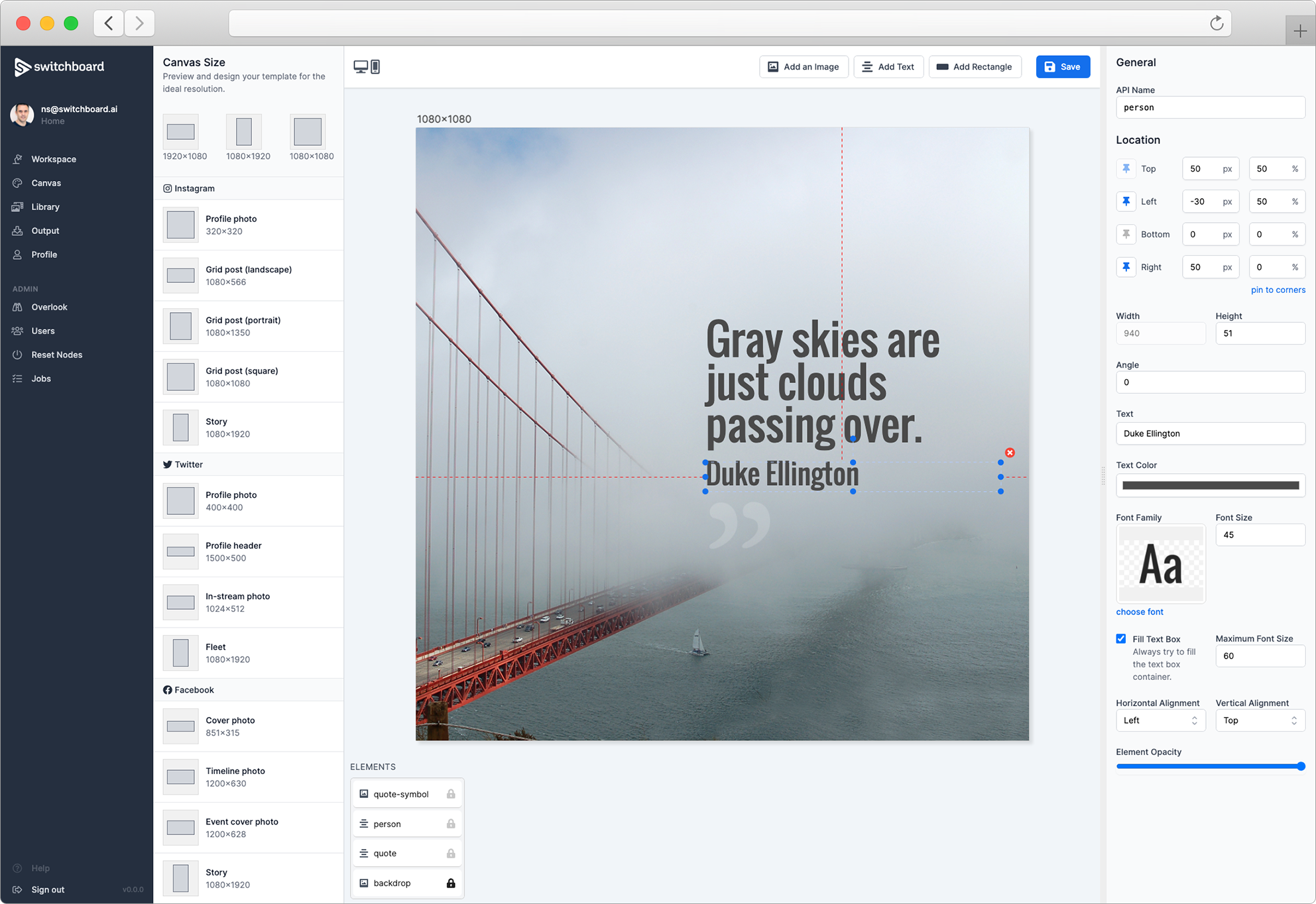
We care about the protection of your data.