Wish you could automate Canva?
You don't need to.
Create one template and many images with Switchboard Canvas.
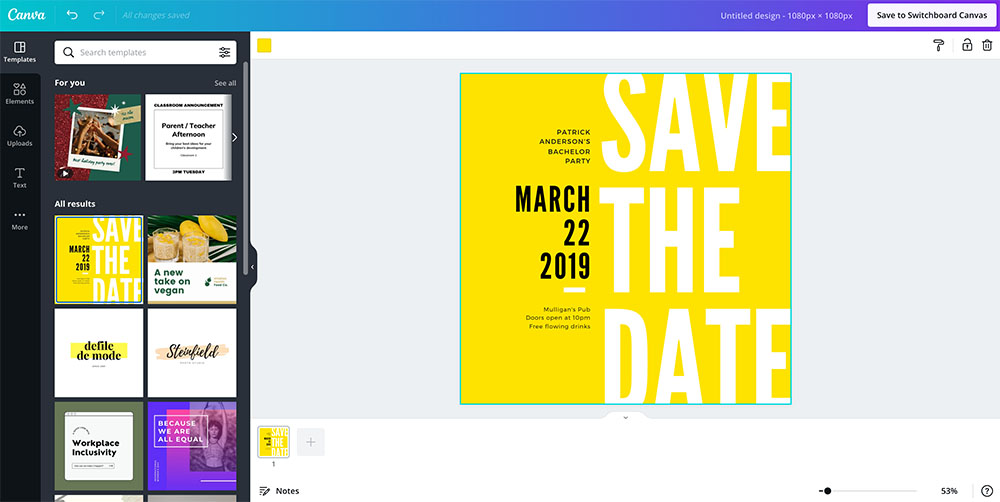
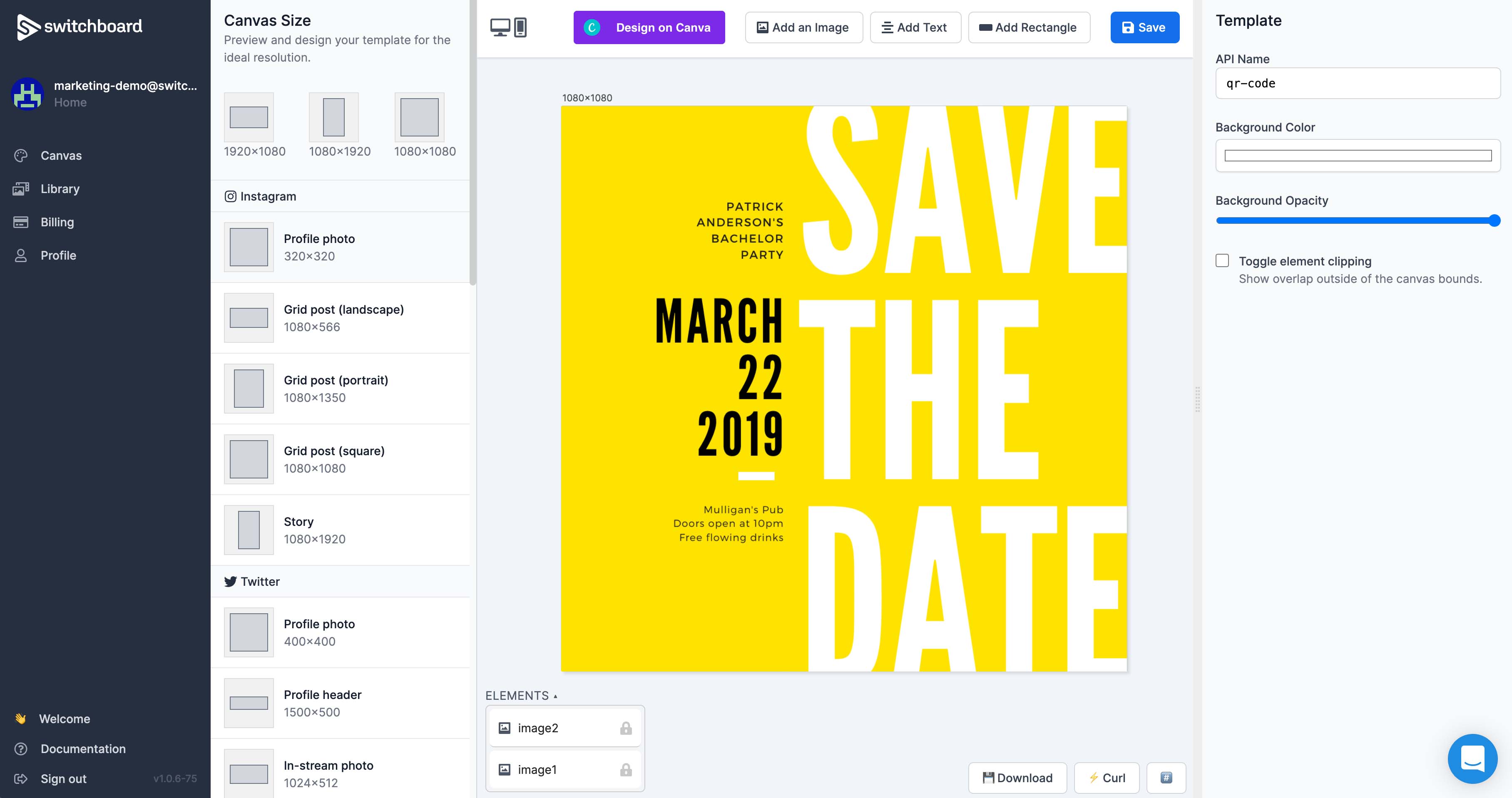
Design in Canva. Bring to life in Canvas.
Bring your favorite designs from Canva and add editable elements in Canvas.


You don't need to.
Create one template and many images with Switchboard Canvas.
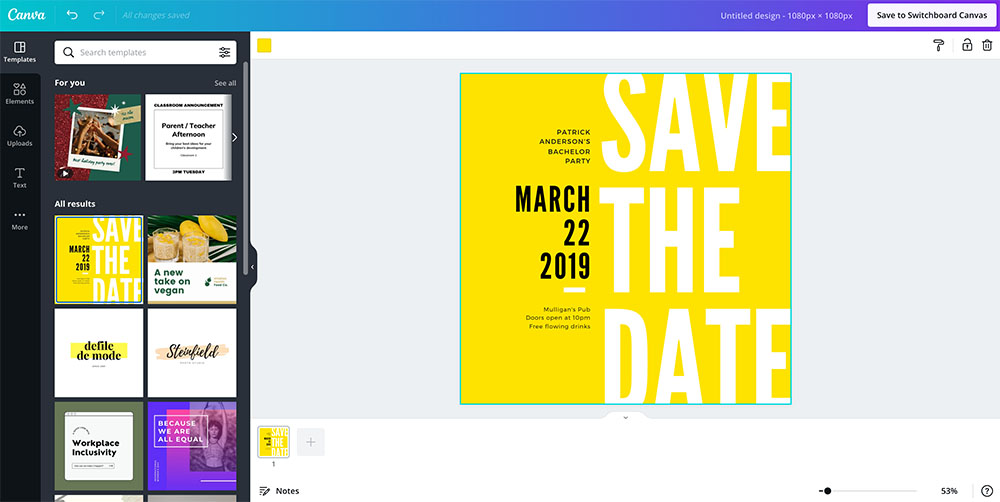
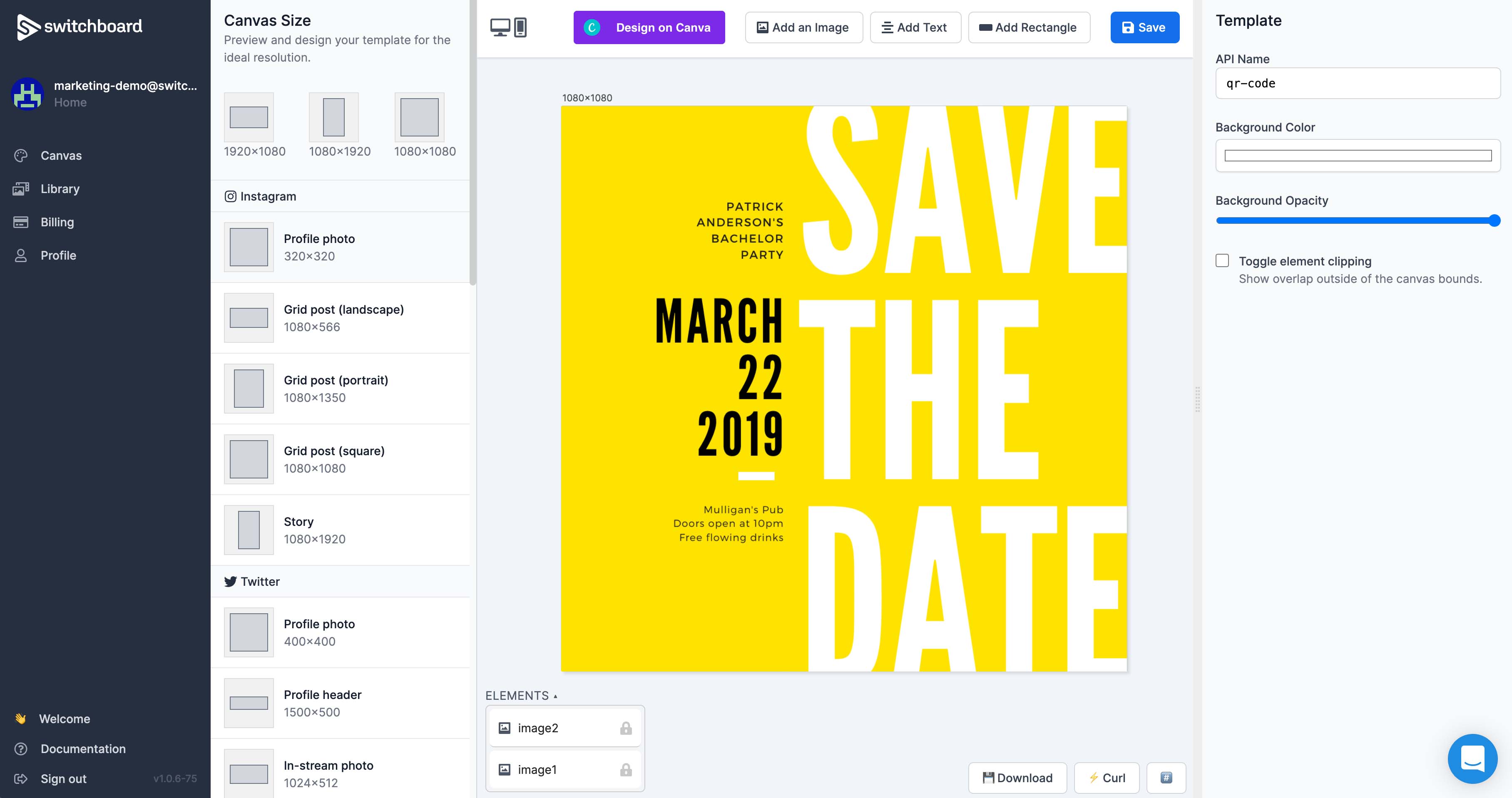
Bring your favorite designs from Canva and add editable elements in Canvas.



Connect Switchboard Canvas to over 3,000 tools and services using Zapier.
You can create multiple images at differente sizes in a single request, and easily send them on to other tools you use in your Zap.
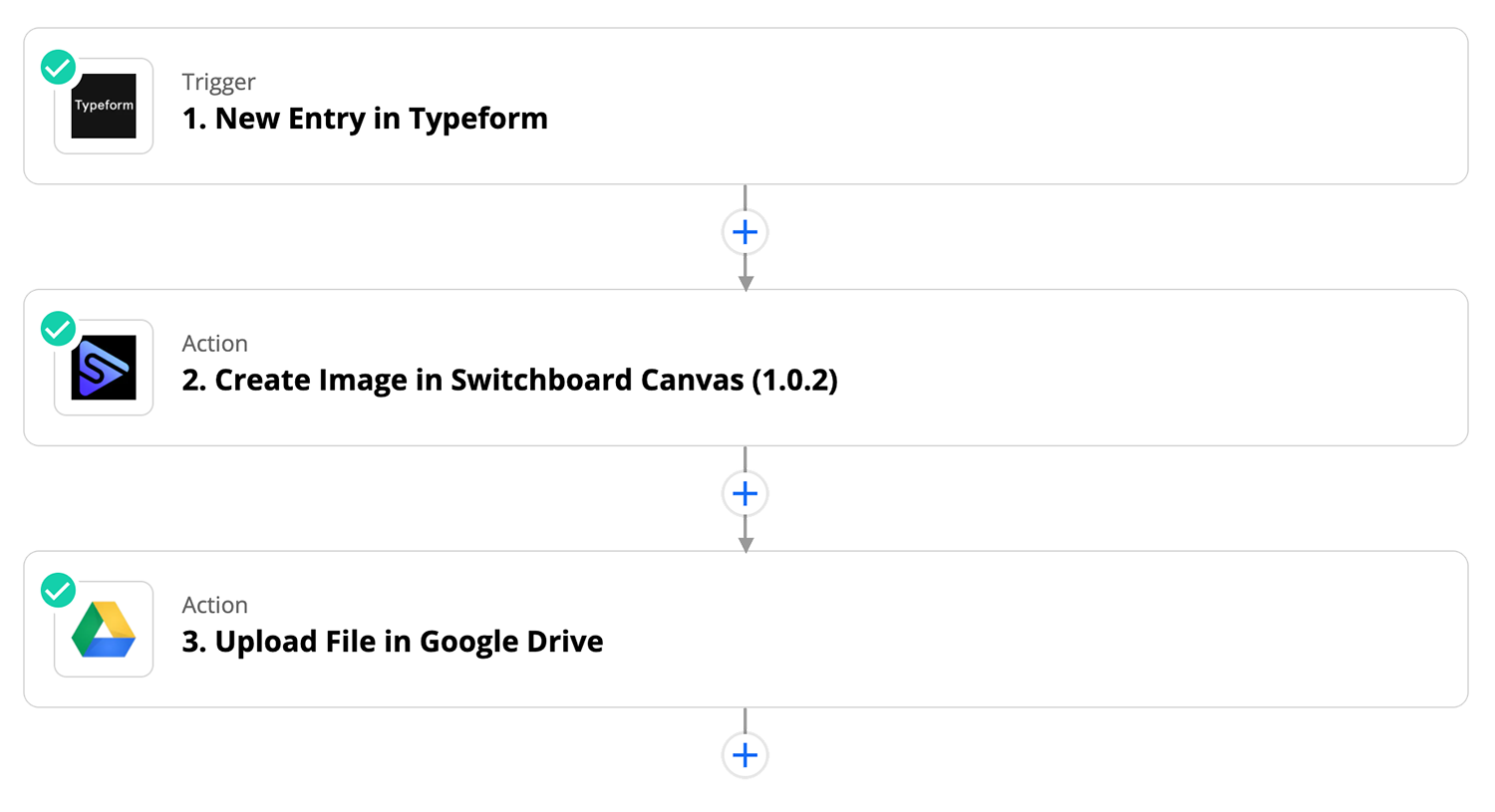


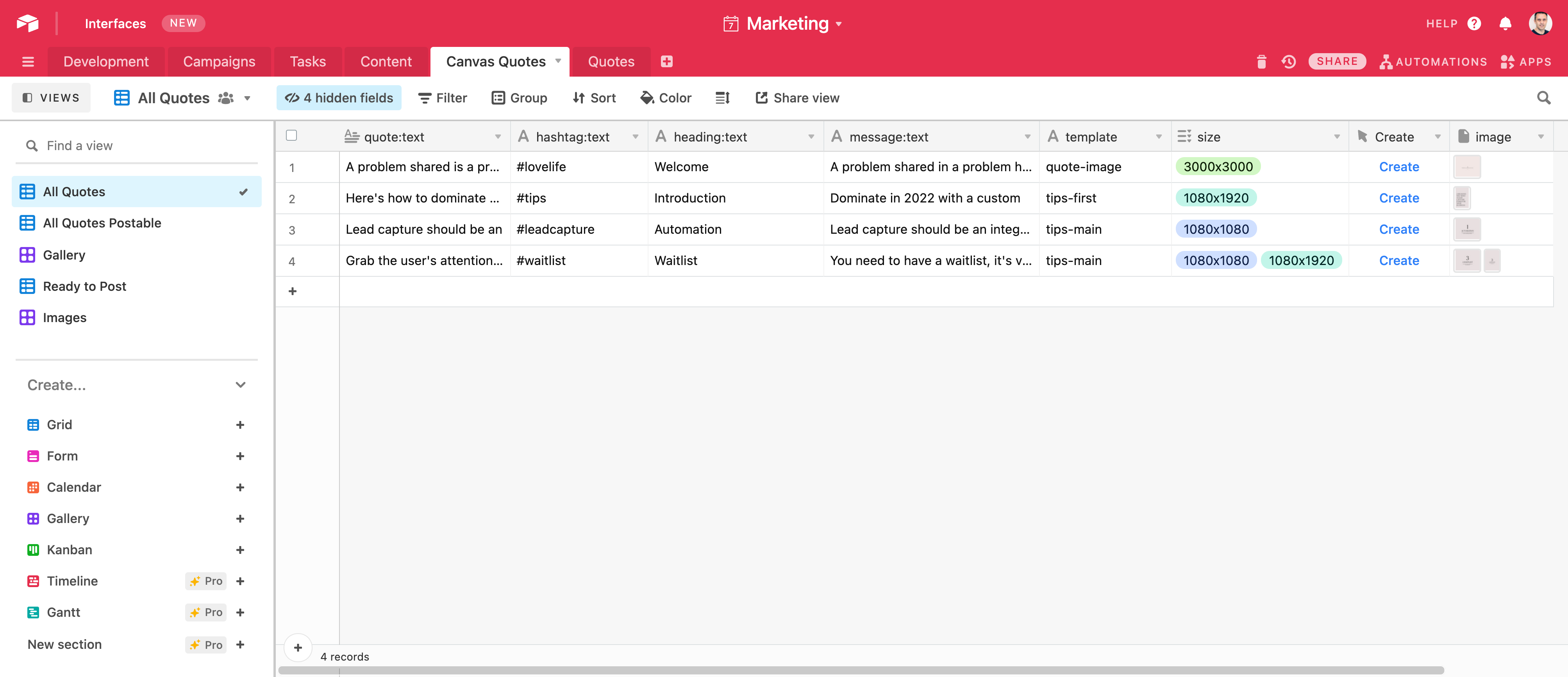
Choose how best to connect.
Run our script directly from your Table
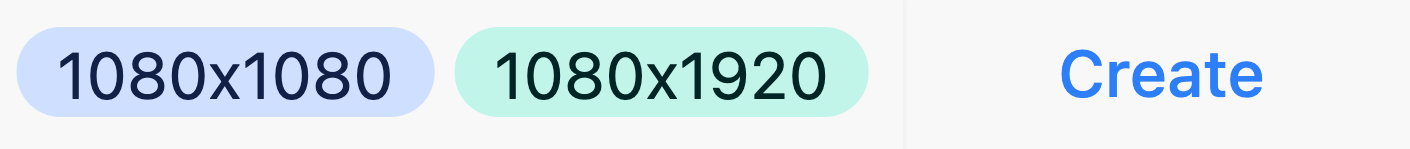
The script can be triggered from a button field in your view, and generated images can be saved back to an attachments field.
Learn more about creating images directly in your view with our Airtable One-Click tutorial.
Use your Airtable API key
Bulk generate images at scale using your table's data and your Airtable API key.
Simply supply the Airtable REST API endpoint in your payload, and Switchboard Canvas will do the rest, informing a webhook when all the images have been created.
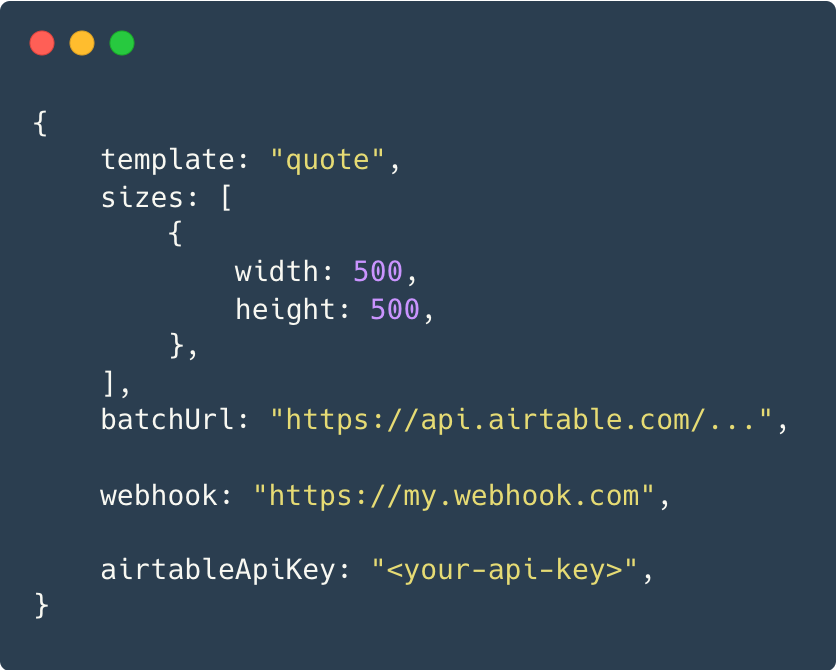
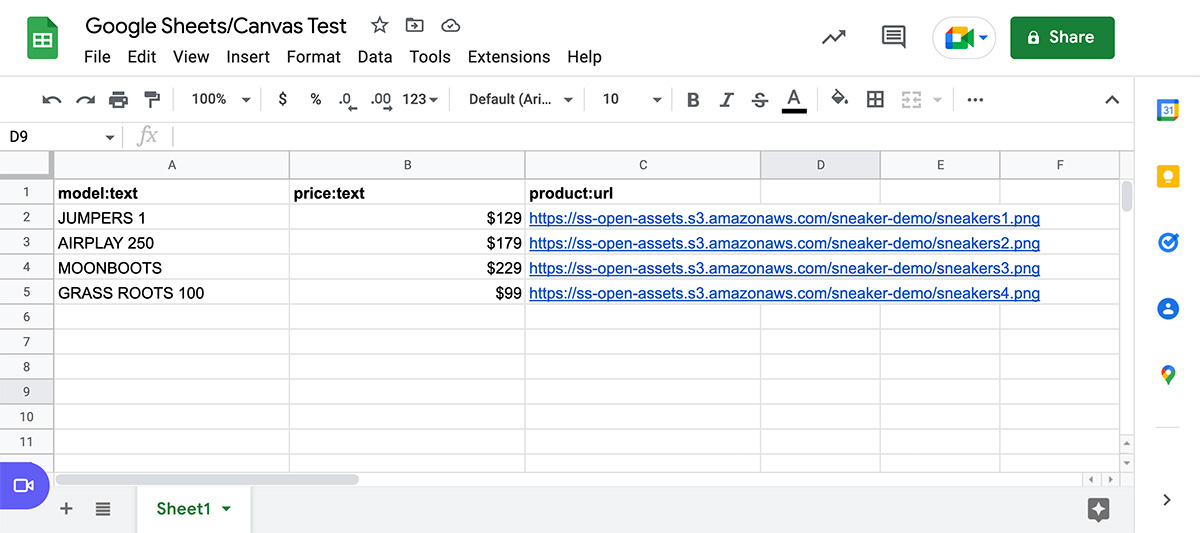
On our Agency and Enterprise plans, you can batch create images directly from Google Sheets data.
Once all the images are created, Switchboard Canvas will call a webhook with details of the results.
Simple authenticate to your Google account from your profile page and specify the document in your API requests.
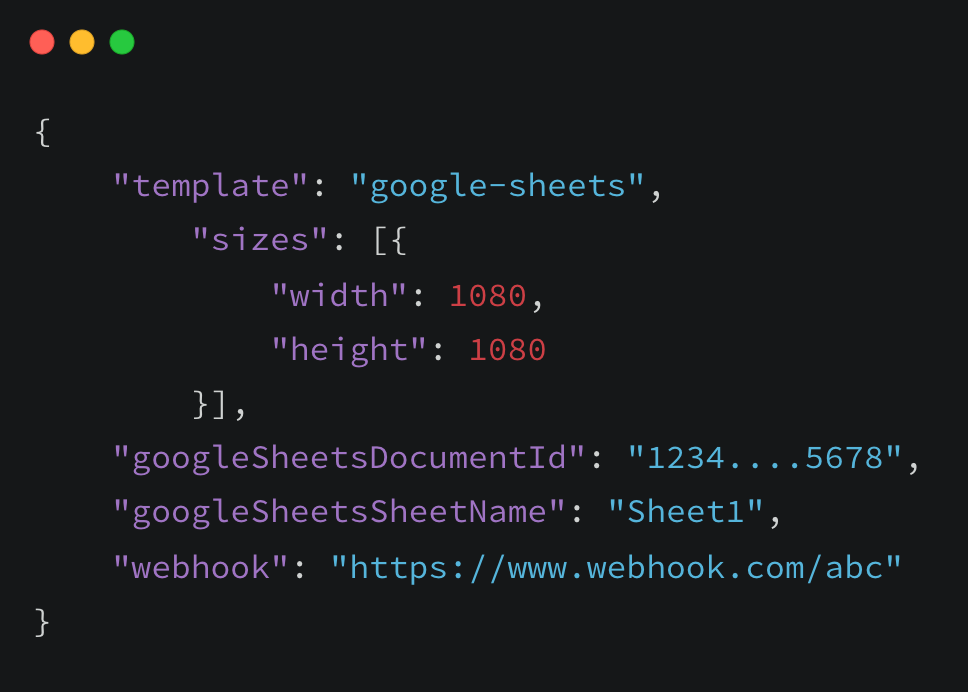
Watch the Google Sheets integration tutorial.
Design one responsive template and generate images at any size.
Add visibility control to specific elements based on the size of your template requests.
Enjoy consistent branding by uploading your own images, fonts and LUTs to use in the Template Designer.
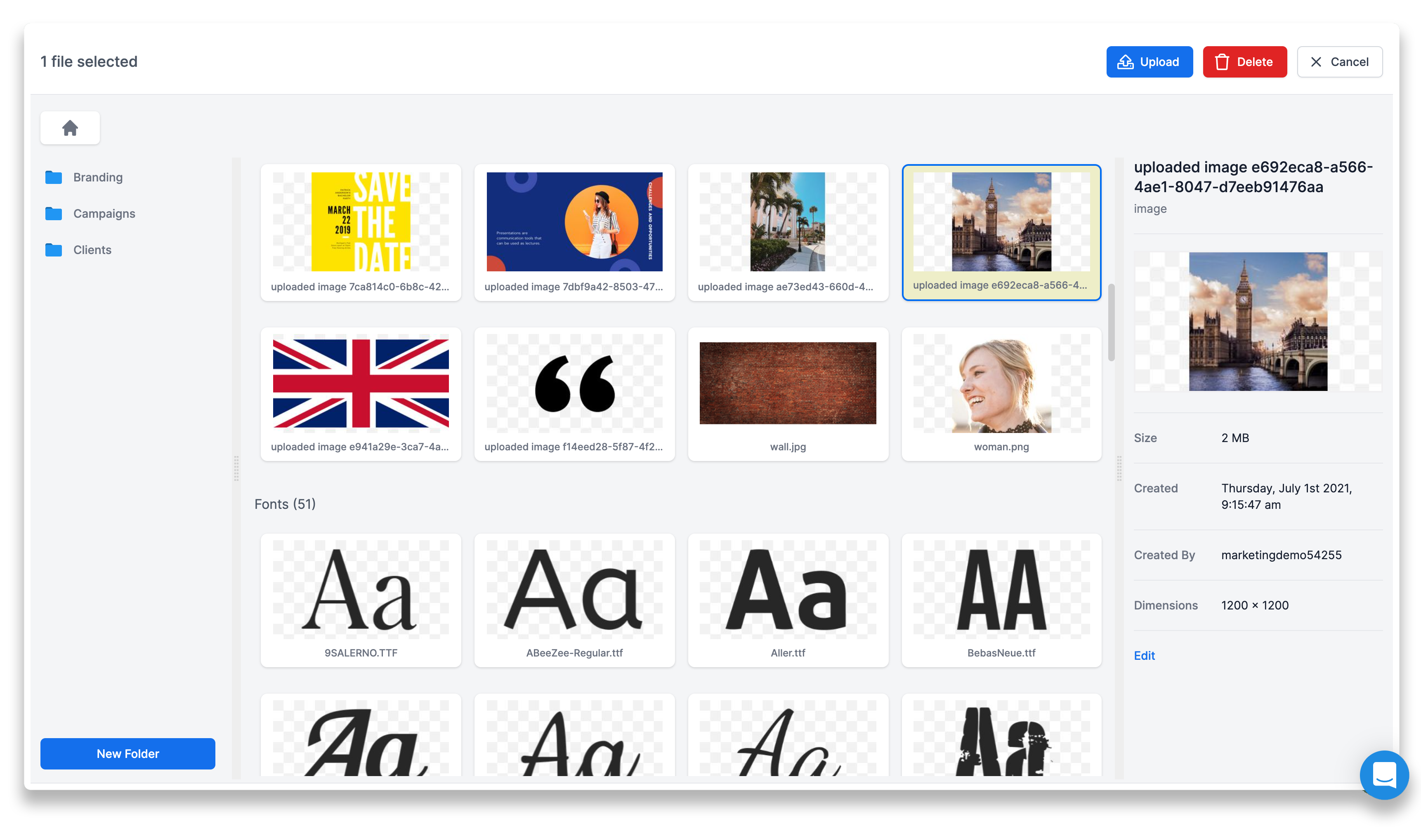
Get the 0:45s overview and find out how to get started.
Try Switchboard Canvas and get a 14-day free trial. No credit card is required and all functionality is enabled.
Questions? Feel free to reach out to us anytime using the Messenger icon in the bottom-right corner.
Sign up for free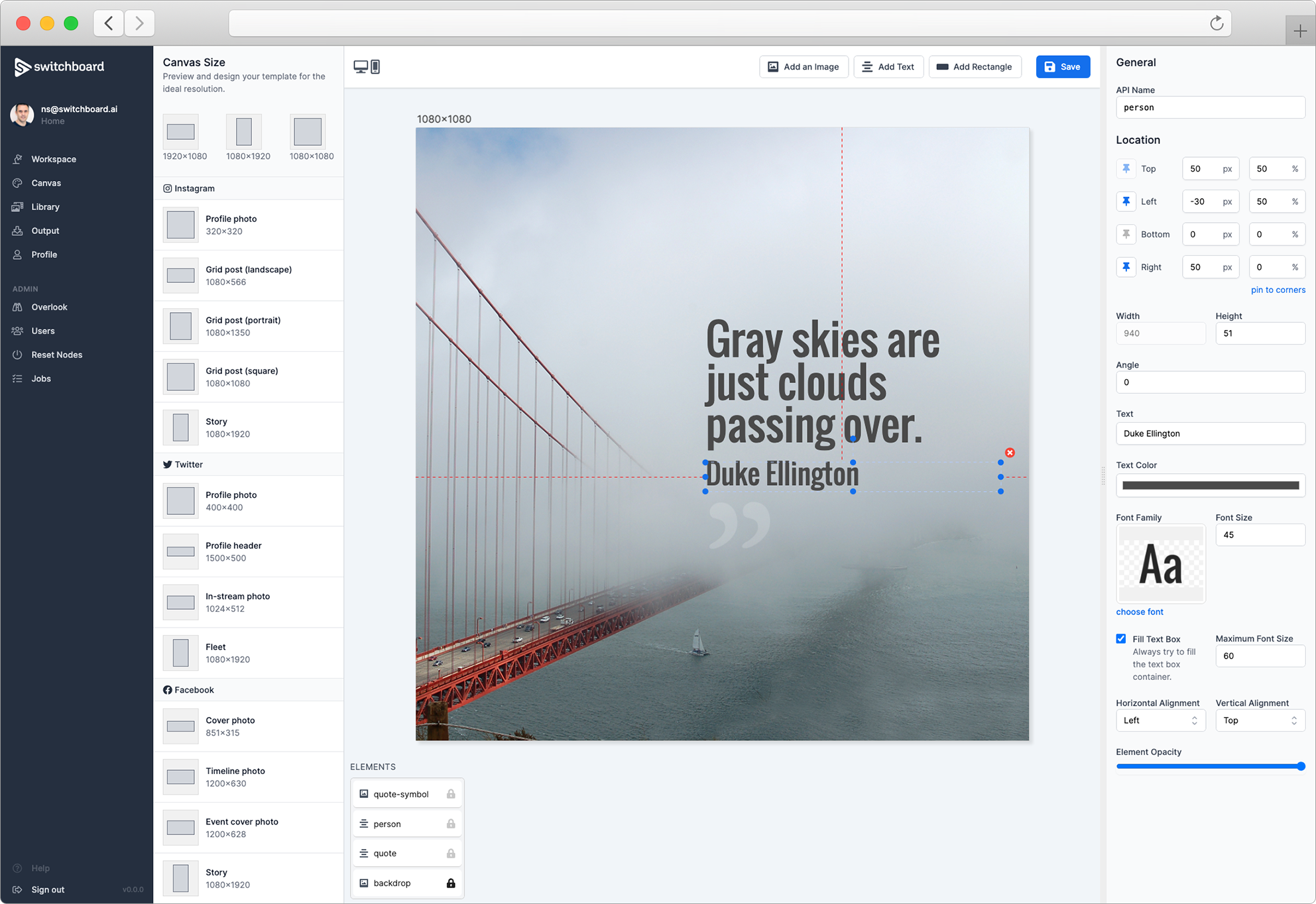
We care about the protection of your data.